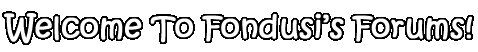Currently, I'm pinned downed without audio on etheir my desktop or laptop.
On my desktop:
Whenever I try to connect some hardware to my audio/mic circut in my MoBo - nothing happens. My system indentifies the audio capabilities, however, my sound is just dead. Any suggestions - fixes?
On my Laptop:
Very strange issue; my computer fails to recognize ANY hardware device on the system what-so-ever. This is not to say, things don't work. Except for my audio =/. In hardware/device manager there is absolutely nothing listed. My computer is telling me that all it is is pretty much an empty shell. I don't know why nothing is showing up.
And thirdly, a memory dump issue:
I'm not holding it to anyone to have experience or knowledge about this situation, but I thought I'd just throw it out anyway. I guess I have some sort of memory dump issue with my computer that causes the machine to crash when I seem to use anything that requires the use of my internet. Especially games, p2p clients, Secure sites etc. The crashes occur often when I try to perform mulitiple operations. It's very annoying.
Any help/ideas/suggestions would be very much appreciated.

Audio/Hardware Conflicts
Started by Halloween, Feb 13 2006 11:24 PM
7 replies to this topic
#1

Posted 13 February 2006 - 11:24 PM
#2

Posted 14 February 2006 - 12:34 AM
~Moved to General Help forum~
Desktop, try updating the drivers for your mobo's audio. Make sure you are plugging them into the right hole (the green one usually) and also make sure your sound isn't muted or turned down. (Try the Volume icon in the systray and/or Start->Settings->Control Panel->Sounds and Audio Devices)
Laptop sounds like a virus, maybe a driver or registry problem. I would recommend running an updated antivirus and adaware and spybot search and destroy (google them or I can get you the url's). See if that helps.
As for the memory problem. Might be caused by faulty ram. This happened to me when I installed new ram. I guess there were bad sectors on it and when the computer would try to write to them, it would screw up. It could also be a driver problem. What have you installed recently?
Desktop, try updating the drivers for your mobo's audio. Make sure you are plugging them into the right hole (the green one usually) and also make sure your sound isn't muted or turned down. (Try the Volume icon in the systray and/or Start->Settings->Control Panel->Sounds and Audio Devices)
Laptop sounds like a virus, maybe a driver or registry problem. I would recommend running an updated antivirus and adaware and spybot search and destroy (google them or I can get you the url's). See if that helps.
As for the memory problem. Might be caused by faulty ram. This happened to me when I installed new ram. I guess there were bad sectors on it and when the computer would try to write to them, it would screw up. It could also be a driver problem. What have you installed recently?
#3

Posted 14 February 2006 - 04:35 PM
First off, sorry about this topic displacement -- I didn't notice this section  .
.
For the memory thing: I don't think it's due to anything I've installed recently. Frankley, I have reason to believe it's being caused with my cable modem. 3 computers I've used on the same cable modem have the same problem - where as, If i use them in another location, this problem doesn't exist. It's really strange.
For the memory thing: I don't think it's due to anything I've installed recently. Frankley, I have reason to believe it's being caused with my cable modem. 3 computers I've used on the same cable modem have the same problem - where as, If i use them in another location, this problem doesn't exist. It's really strange.
#4

Posted 14 February 2006 - 11:41 PM
No prob.  That's what mods are for.
That's what mods are for. 
Sounds like a driver problem to me. See if you can download new modem/ethernet drivers or modem firmware off the net. Also google your modem model and see if anyone else has had problems. Maybe your probs have been fixed already?
Sounds like a driver problem to me. See if you can download new modem/ethernet drivers or modem firmware off the net. Also google your modem model and see if anyone else has had problems. Maybe your probs have been fixed already?
#5

Posted 24 February 2006 - 08:38 AM
Hum Desktop
Check the speakers, and/or reinstall driver. If you still get nothing it's quite possible your sound card fried. Test it with headphones as well.
Laptop
Reformat it. If it is a virus it's too far gone to really repair. Backup your data and reformat it. Or burn your hdd...but yeah...you need to get rid of whatever data/virus/whatever you got on there.
The memory problem is a bit different.
Games - typical of ram that is not working, or overheating in the case
Solution - Rum memtest86. If it passes, it has nothing ot do with your ram
p2p and secure - These both use special protocols which leads me to believe your tcp/ip stack is fuxored. You wouldnt get a memdump unless it was a buffer overflow within the system. If you could post the error code, that would help alot. But from the sound of it, it would hardly be your modem. Sounds like your computer is not reading the data on the protocals correctly.
Solution- Sadly, reformating again is your best bet. Sounds like your having one too many problems with your tcp/ip stack and there is no EASY way to fix it.
Hope that helps a bit. (Go Geek squad )
)
-DA
Check the speakers, and/or reinstall driver. If you still get nothing it's quite possible your sound card fried. Test it with headphones as well.
Laptop
Reformat it. If it is a virus it's too far gone to really repair. Backup your data and reformat it. Or burn your hdd...but yeah...you need to get rid of whatever data/virus/whatever you got on there.
The memory problem is a bit different.
Games - typical of ram that is not working, or overheating in the case
Solution - Rum memtest86. If it passes, it has nothing ot do with your ram
p2p and secure - These both use special protocols which leads me to believe your tcp/ip stack is fuxored. You wouldnt get a memdump unless it was a buffer overflow within the system. If you could post the error code, that would help alot. But from the sound of it, it would hardly be your modem. Sounds like your computer is not reading the data on the protocals correctly.
Solution- Sadly, reformating again is your best bet. Sounds like your having one too many problems with your tcp/ip stack and there is no EASY way to fix it.
Hope that helps a bit. (Go Geek squad
-DA
#6

Posted 24 February 2006 - 10:53 AM
#7

Posted 24 February 2006 - 12:25 PM
Well when you have a problem like that
DA is that your solution to everything? Format format format?
Sounds like he realized that was something going on a tad too late.
-DA
#8

Posted 06 March 2006 - 06:50 PM
Sad thing is, I've tried almost everything from reformatting originally to other suggestions that I spent days foruming. It was hell.
The reason I'm hardly online now, is because well... my anger got the best of me. I ended up giving my powersupply a swift boot to the side. It sparked - which in effect probably fcked my mobo in a number of different positions. So now I'm pretty much computerless and I'm typing this out at the library along with a number of term papers. *sigh*
The reason I'm hardly online now, is because well... my anger got the best of me. I ended up giving my powersupply a swift boot to the side. It sparked - which in effect probably fcked my mobo in a number of different positions. So now I'm pretty much computerless and I'm typing this out at the library along with a number of term papers. *sigh*
1 user(s) are reading this topic
0 members, 1 guests, 0 anonymous users