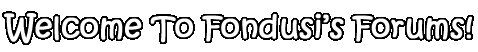Computer Talk this program, allows you to teach your computer voice commands. You can teach it to open programs, open your favourite websites, send key strokes to the game you're playing and even respond to what you say.
~How To Install~
Download and install these in order.
http://activex.micro...ent2/actcnc.exe
-Follow the instructions on screen.
http://download.micr...439/SpchCpl.exe
http://activex.micro...nt2/tv_enua.exe
http://activex.micro...api/spchapi.exe
1. Go into the Control Panel. Find and open the Speech icon.
2. In the dialog that pops up, click on the "Other" tab at the top.
3. Click on the "SAPI 4 Control Panel..." button.
4. In the new window click on the text in the list that reads "Microsoft Speech Recognition Engine 4.0 (English)". It should be at the bottom.
5. Click the "Training..." button.
6. Follow the on screen instructions. Note: If you have already done the first training you can choose a session from the list.
7. Click on the 'Next >' button to take you to the next screen.
8. Get your microphone ready, because once you click on 'Next >' again, you will have to speak!.
9. It will ask you to read the story. Do NOT read abnormally! Read like you normally do so it learns how you speak.
10. When you are done, it will update the computer. Keep doing it until you seem comfortable. The more times you do it, the better it will get to know you!
11. Download and extract Computer Talk and run prjCompTalk.exe! See below for more information about commands.
~Basics~
There are 4 different types of commands:
1. Program -This will open a program it must be in the format [DriveLetter]:\Path\To\File.ext
2. Site - This will open in a website. Can either be in the format http://www.website.com or just www.website.com.
3. Keystrokes - This will send keystrokes to the active program. To send letters just use the actual letter. For special keys check the word document that comes with the zip file. If there is more than one keystroke put them directly beside one another. DO NOT add spaces between them.
4. Speech - Anything you type in this will be read back to you when you say the command.
The program comes with 8 basic commands:
1. "Computer" - This is the command that tells the computer to listen. (Also known as the Listen Command) The computer will listen for 4 seconds after you say this command. You can tell that the computer is listening if the icon is green.
2. "Please Quit" - This command tells the program to exit.
4. Add command - You can use this command (or the menu) to add a new command.
5. Remove command - You can use this command (or the menu) to remove a command.
6. Please Hide - This will send the program to the taskbar.
7. Please Show - This will get the program from the taskbar.
8. Game mode on - This will enable game mode. Game mode allows you to bypass the Listen Command so you can just say the commands you have entered without waiting for the computer to respond to the Listen Command. Note: This disables the previous 7 commands and only allows the basic command "Game mode off" along with your added commands.
9. Game mode off - This will disable game mode.
Edit (Jan. 18, 2008):
The source code for this (Visual Basic 6) can be found here: http://www.drackir.c...CompTalkSrc.zip