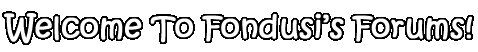Then why has my 100x100 pixel avatar that I uploaded been resized to 64x64 pixels?1. Avatars must be no more than 100x100 pixels.
Fondusi's Forum Avatar Size
#1

Posted 03 June 2007 - 01:36 PM
#2

Posted 03 June 2007 - 08:43 PM
i dont know what to believe anymore!Your avatar must be no bigger than 64 pixels by 64 pixels in size. Uploaded avatars from your computer must be no larger than 40 KB.
The following file types are allowed: gif .jpeg .jpg .png .bmp

#3

Posted 03 June 2007 - 09:26 PM
The world is going to end.
I really hope not actually.
But I would think that the controls would be more updated than an old post... I guess ol' dracky changed his mind.
#4

Posted 04 June 2007 - 08:32 AM

Which is 80x80 pixels.
By my understanding, this means that uploaded images are limited to 64x64 pixels and 40kb in size, while images that are linked do not have this limit.
I just wish to point this out so that the forum rules post could be updated to reflect the real limitations, or new limitations are put within the avatar upload page in the control panel.
(Also it seems that fast reply is not available in certain forums.)
#5

Posted 04 June 2007 - 01:28 PM
The way I see the forums is through the "View New Posts" button, and it is restricted in this way.
Anyways, it's not much, but it can be annoying.
sum day ill eat ur cat ricko...
#6

Posted 04 June 2007 - 02:11 PM
#7

Posted 04 June 2007 - 05:11 PM
#8

Posted 05 June 2007 - 05:24 PM
#9

Posted 05 June 2007 - 05:38 PM
#10

Posted 05 June 2007 - 10:48 PM
1 user(s) are reading this topic
0 members, 1 guests, 0 anonymous users