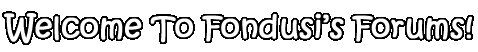HTML
#1

Posted 18 October 2006 - 07:21 AM
How is this done?
Oh yeah, and Dracky, is there any way I could beg a simple comic archive in php from you?
Also, how do you get rid of the margins? There's a margin of about half a dozen pixels at the left and top.
sum day ill eat ur cat ricko...
#2

Posted 01 December 2006 - 11:05 PM
Okey first of all, for the google thing it is either done using the meta tag "description". Eg. <META NAME="Description" CONTENT="This is my website.">
It could also be using a site map. I have looked into making a site map but I can't seem to find a template or standard format for how to do it.
Yeah, I can make you a php script.
To get rid of margins, use <body marginwidth=0 marginheight=0 leftmargin=0 topmargin=0> that covers IE and all the rest.
#3

Posted 15 December 2006 - 11:39 PM
sum day ill eat ur cat ricko...
#4

Posted 17 December 2006 - 04:03 AM
#5

Posted 17 December 2006 - 12:45 PM
If you click in the square that is 366,548,443,605, you get December 5ths comic. But the tag doesn't work. If you hover the mouse it should say "This is true."
Since I'm whining about it, I think it is safe to assume that it doesn't.
sum day ill eat ur cat ricko...
#6

Posted 18 December 2006 - 04:00 AM
<body> ?<img src="trees.gif" usemap="#green" border="0"> ?<map name="green"> ? ?<area shape="polygon" coords="19,44,45,11,87,37,82,76,49,98" href="http://www.trees.com/save.html"> ? ?<area shape="rect" coords="128,132,241,179" href="http://www.trees.com/furniture.html"> ? ?<area shape="circle" coords="68,211,35" href="http://www.trees.com/plantations.html"> ?</map> </body>
Note: You can also use ALT='' and TARGET='' in the Area tags, just like an <a> tag.
I thought you already did this with your site? If this is not what you're looking for please be more specific.
#7

Posted 18 December 2006 - 11:19 AM
<area SHAPE="RECT" COORDS="366,548,443,605" HREF="comic/PM120506.gif" ALT="This is true.">
A little yellow box should pop up and say "This is true." but alas it does not. It works perfectly with normal links, though.
sum day ill eat ur cat ricko...
#8

Posted 18 December 2006 - 02:28 PM
#9

Posted 18 December 2006 - 05:25 PM
sum day ill eat ur cat ricko...
#10

Posted 23 December 2006 - 01:05 AM
Glad I could help.
0 user(s) are reading this topic
0 members, 0 guests, 0 anonymous users